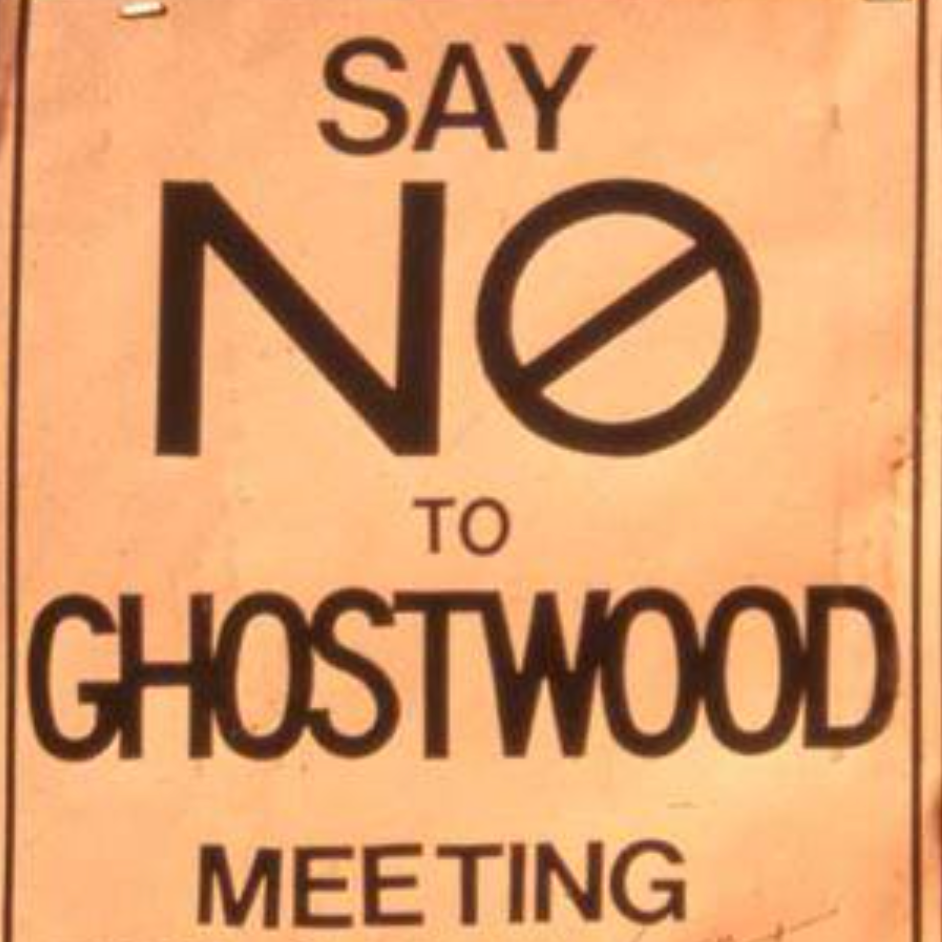place_file_syntax
Differences
This shows you the differences between two versions of the page.
| Both sides previous revisionPrevious revisionNext revision | Previous revision | ||
| place_file_syntax [2025/03/17 15:38] – [CAMERA / DELETE CAMERA] jeffd | place_file_syntax [2025/03/19 23:52] (current) – [Descriptive Text] jeffd | ||
|---|---|---|---|
| Line 1: | Line 1: | ||
| ====== Place File Synax ====== | ====== Place File Synax ====== | ||
| + | |||
| + | [[Place Files]] | ||
| ===== Overview ===== | ===== Overview ===== | ||
| Line 102: | Line 104: | ||
| < | < | ||
| PACKAGE " | PACKAGE " | ||
| - | EXT. TRAILHEAD ([FROM ...] AS $START) | + | EXT. TRAILHEAD ([FROM ...] AS *START) |
| - | WITHIN | + | WITHIN |
| EXT. TRAIL / SWITCHBACK PATH | EXT. TRAIL / SWITCHBACK PATH | ||
| EXT. TRAIL / LARGE ROCK | EXT. TRAIL / LARGE ROCK | ||
| Line 119: | Line 121: | ||
| ===== Location Definitions ====== | ===== Location Definitions ====== | ||
| + | ==== LOCATION DEFAULTS: ==== | ||
| + | |||
| + | This opens up the template for locations defined within this Library or Area that aren't BASED ON any other location. Once this line is encountered, | ||
| + | |||
| + | < | ||
| + | LOCATION DEFAULTS: | ||
| + | |||
| + | A-CAM: | ||
| + | </ | ||
| + | |||
| ==== INT. / EXT. ==== | ==== INT. / EXT. ==== | ||
| Line 143: | Line 155: | ||
| INT. OFFICE | INT. OFFICE | ||
| - | You look around to gain your bearings. | + | You look around to gain your bearings. |
| </ | </ | ||
| Line 168: | Line 180: | ||
| ==== x-CAM / DELETE x-CAM ==== | ==== x-CAM / DELETE x-CAM ==== | ||
| - | This is how to assign cameras to a location. | + | This is how to assign cameras to a location. |
| - | Note also that each CAM designation may list more than one actual camera. If the game is going to be rendered with more than one rendering engine (i.e., fully 3D vs. Visual Novel style), the first available camera in the list will be used when the given CAM is called for. You can use $A-CAM, $B-CAM, etc, to refer to the previously defined value of any CAM. | + | Note that the same Camera Angle can be assigned to multiple named CAMs, which may be useful (for example) if the coverage area is wider than what had originally been envisioned. |
| + | |||
| + | If a camera includes visibility of other locations, pass those location names in parenthesis as named parameters to the Camera Angle. | ||
| + | |||
| + | If the current Location is not the primary subject of the desired camera, you may use POV and the primary Location name to treat that Location as primary, and then list which of the Camera Angle' | ||
| + | |||
| + | Note also that each CAM designation may list more than one Camera Angle. If the game is going to be rendered with more than one rendering engine (i.e., fully 3D vs. Visual Novel style), | ||
| + | |||
| + | When a location is shown in a scene, and no specific camera angle is specified, the lowest-lettered available camera will be used (usually A-CAM.) | ||
| < | < | ||
| A-CAM: OFFICE | A-CAM: OFFICE | ||
| - | B-CAM: OFFICE_REVERSE, | + | B-CAM: OFFICE_REVERSE(HALL = "Ext. Office" |
| - | C-CAM: OUTSIDE_OFFICE (DISTANCE), OFFICE | + | C-CAM: |
| </ | </ | ||
| - | To delete an existing CAM from this location. (This does not delete the actual camera definitions themselves. | + | To delete an existing CAM definition |
| < | < | ||
| Line 185: | Line 205: | ||
| </ | </ | ||
| - | ==== @ (EXITS) / DELETE @ ==== | + | ==== @(EXIT) / DELETE @(EXIT) |
| Defines, edits, or deletes exits in the current location. | Defines, edits, or deletes exits in the current location. | ||
| Line 205: | Line 225: | ||
| </ | </ | ||
| - | ==== SCOPE LIMITERS ==== | ||
| - | |||
| - | G$ = Ghostwood GL Engine \\ | ||
| - | U$ = Fully 3D Rendering Engine \\ | ||
| - | T$ = Text Adventure Engine \\ | ||
place_file_syntax.1742251083.txt.gz · Last modified: by jeffd