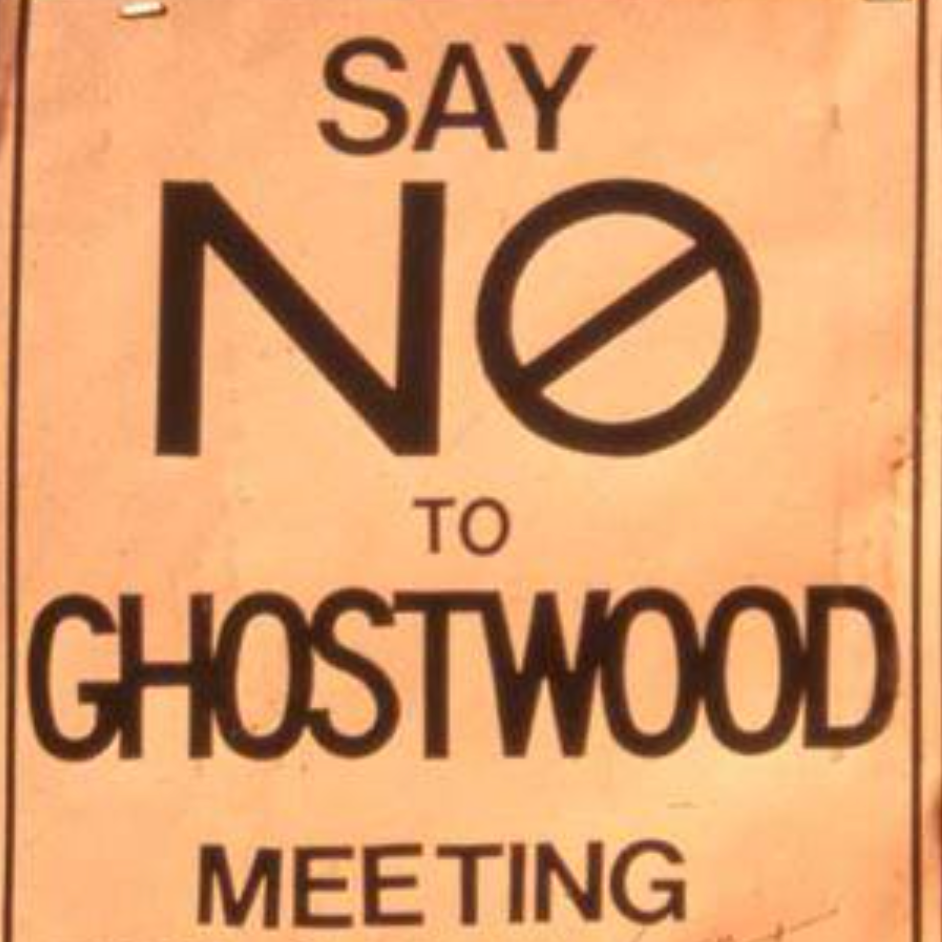place_file_syntax
Differences
This shows you the differences between two versions of the page.
| Both sides previous revisionPrevious revisionNext revision | Previous revision | ||
| place_file_syntax [2025/03/17 15:25] – jeffd | place_file_syntax [2025/03/19 23:52] (current) – [Descriptive Text] jeffd | ||
|---|---|---|---|
| Line 1: | Line 1: | ||
| ====== Place File Synax ====== | ====== Place File Synax ====== | ||
| + | |||
| + | [[Place Files]] | ||
| ===== Overview ===== | ===== Overview ===== | ||
| Line 5: | Line 7: | ||
| Place files contain: | Place files contain: | ||
| - | * A Header | + | * A Header |
| * Areas (or Libraries) which serve as namespaces containing: | * Areas (or Libraries) which serve as namespaces containing: | ||
| * Locations (each has a mandatory prefix of either Int. or Ext.) | * Locations (each has a mandatory prefix of either Int. or Ext.) | ||
| Line 23: | Line 25: | ||
| ==== Comments ==== | ==== Comments ==== | ||
| + | |||
| + | Comments may be included anywhere in the .place file: | ||
| < | < | ||
| Line 100: | Line 104: | ||
| < | < | ||
| PACKAGE " | PACKAGE " | ||
| - | EXT. TRAILHEAD ([FROM ...] AS $START) | + | EXT. TRAILHEAD ([FROM ...] AS *START) |
| - | WITHIN | + | WITHIN |
| EXT. TRAIL / SWITCHBACK PATH | EXT. TRAIL / SWITCHBACK PATH | ||
| EXT. TRAIL / LARGE ROCK | EXT. TRAIL / LARGE ROCK | ||
| Line 117: | Line 121: | ||
| ===== Location Definitions ====== | ===== Location Definitions ====== | ||
| + | ==== LOCATION DEFAULTS: ==== | ||
| + | |||
| + | This opens up the template for locations defined within this Library or Area that aren't BASED ON any other location. Once this line is encountered, | ||
| + | |||
| + | < | ||
| + | LOCATION DEFAULTS: | ||
| + | |||
| + | A-CAM: | ||
| + | </ | ||
| + | |||
| ==== INT. / EXT. ==== | ==== INT. / EXT. ==== | ||
| Line 141: | Line 155: | ||
| INT. OFFICE | INT. OFFICE | ||
| - | You look around to gain your bearings. | + | You look around to gain your bearings. |
| </ | </ | ||
| Line 164: | Line 178: | ||
| </ | </ | ||
| - | ==== CAMERA | + | ==== x-CAM / DELETE |
| - | To assign cameras to this location. | + | This is how to assign cameras to a location. |
| + | |||
| + | Note that the same Camera Angle can be assigned to multiple named CAMs, which may be useful (for example) if the coverage area is wider than what had originally been envisioned. | ||
| + | |||
| + | If a camera includes visibility of other locations, pass those location | ||
| + | |||
| + | If the current Location | ||
| + | |||
| + | Note also that each CAM designation may list more than one Camera Angle. | ||
| + | |||
| + | When a location | ||
| < | < | ||
| - | A-CAM: | + | A-CAM: |
| - | B-CAM: | + | B-CAM: |
| - | C-CAM: | + | C-CAM: |
| </ | </ | ||
| - | To delete an existing | + | To delete an existing |
| < | < | ||
| - | DELETE B-CAM | + | DELETE |
| + | DELETE OFFICE_REVERSE FROM B-CAM | ||
| </ | </ | ||
| - | ==== @ (EXITS) / DELETE @ ==== | + | ==== @(EXIT) / DELETE @(EXIT) |
| Defines, edits, or deletes exits in the current location. | Defines, edits, or deletes exits in the current location. | ||
| Line 200: | Line 225: | ||
| </ | </ | ||
| - | ==== SCOPE LIMITERS ==== | ||
| - | |||
| - | G$ = Ghostwood GL Engine \\ | ||
| - | U$ = Fully 3D Rendering Engine \\ | ||
| - | T$ = Text Adventure Engine \\ | ||
place_file_syntax.1742250320.txt.gz · Last modified: by jeffd