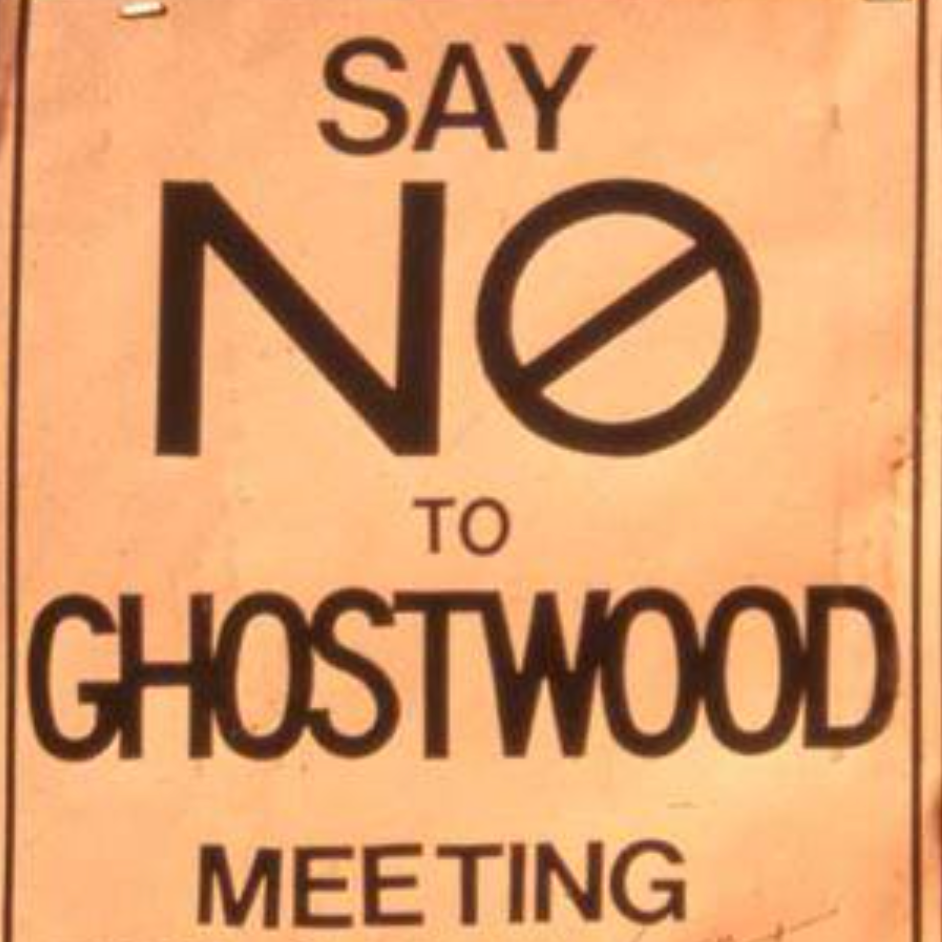overhead_standing
Differences
This shows you the differences between two versions of the page.
| Both sides previous revisionPrevious revision | |||
| overhead_standing [2025/01/06 13:56] – ↷ Links adapted because of a move operation jeffd | overhead_standing [2025/01/06 13:56] (current) – jeffd | ||
|---|---|---|---|
| Line 1: | Line 1: | ||
| ====== Overhead Standing ====== | ====== Overhead Standing ====== | ||
| - | ===== (Character | + | ===== (Model Lighting Mode) ===== |
| Overhead lighting should look roughly like the following example. Particularly notice the shadows under the chin, or under folds in the fabric. | Overhead lighting should look roughly like the following example. Particularly notice the shadows under the chin, or under folds in the fabric. | ||
| Line 7: | Line 7: | ||
| ---- | ---- | ||
| - | [[model_lighting_mode]] | + | [[Model Lighting Modes]] |
overhead_standing.1736200604.txt.gz · Last modified: by jeffd